If you start a conversation with the chat bot on the same page as this hints page, it will make it difficult to view the hints.
We recommend opening another window to use the chat bot.
*If the chat bot disappears: In a new window, go to www.realescapegame.com.
There will be the same chat bot at the bottom right corner of the main page.
North Pole Hint Page
STEP 1’s Hint
First, send "1F" to the Security Camera Footage System's chat bot.
You will need to identify which square's image is different from your partner's by communicating only verbally.
Out of the 3 images in the middle row, one of them is facing a different direction from your partner's.
Go into detail about each picture and tell them to your partner. Focus on whether or not there is a fruit.
Pay attention to their eyebrows.
One of the 3 images on the top row is different.
One of the penguin's facial expressions is different.
STEP 2’s Hint
Send "CREW" for "Flight team", "EYES" for "Observe", "CHEW" for "Mouth".
Your partner should have sent the following hints: "GAIN", "GRIN", "GRIP", "IRIS", "GRID".
STEP 3’s Hint
Let's get creative! Try to think of a distinctive action to differentiate "Basketball" and "Swimming".
For "Tasty", do an action that shows you just ate something delicious! (E.g. Do a chef's kiss, smack your lips, lick your fingers, etc.)
The instructions "FLIP Each" means you need to flip each pair of letters you solved for. E.g. NE→EN
STEP 4’s Hint
First, send your partner "KICK JOKE CAFE" in the chat box.
The fact that you can send this phrase means that your Text Input Keyboard now has a total of 14 buttons lit up in green. Which additional buttons do you have now?
"Look at what's lit up in green", of course, means to look at the buttons on your Text Input Keyboard that are green.
The key is to "imagine your partner's situation as well".
How does your partner's Text Input Keyboard look like now?
Combine your keyboard and your partner's keyboard, and look at all the green keys you both have together.
By combining your green keys and your partner's green keys, the combined keyboard should have the following buttons lit up in green: - The additional 7 buttons "FE", "FA", "FT", "JO", "JU", "KE", "KI" - All 20 buttons in the "C", "E", "G", "I" columns When all these 27 buttons on the keyboard are green, do you see them form a digital number and a letter?
The shape that the buttons form will read "18F".
Which system in STEP1-2 could you input a format like "18F"?
STEP 5’s Hint
This chart is the same as the one you used in STEP 3-2.
You need to think of a way to convey the information of 2 squares as one single character.
Recall what you had to do to decode the information from your partner in STEP 3-2.
Just like you did in STEP 3-2, you have to flip the two letters to get the correct two-letter combination. After flipping them, is there a way to combine the 2-letter combinations to form one character?
For example, the letters "FI" and "VE" when combined can be expressed as a single number: "5".
LAST MISSION’s Hint
If the one character you both sent is correct, you should have the numbers "9" and "0".
"9" would represent the 2-letter combinations "NI" and "NE", while "0" would represent "ZE" and "RO".
Don't forget to flip each of the two-letter combinations.
Look for the 4 squares in the chart that have these 2-letter combinations.
Read the words in those 4 squares from top to bottom, and you will get the clue for the final password.
You will know the password by saying out the 4 words: "Sink", "Crow", "Knee", "City".
It helps to say them fast!